Configuration
The following are steps needed to configure your react environment. By the end of these steps you will have a configured react enviornment ready for testing.
Table of contents
Set Compiler, Server and Loaders
We configure the entry point for webpack to be main.js. Output path is where our app will be served. And we set our development server to listen on port 8001.
Open webpack-config.js file and add the following code.
const path = require('path'); const HtmlWebpackPlugin = require('html-webpack-plugin'); module.exports = { entry: './main.js', output: { path: path.join(__dirname, '/bundle'), filename: 'index_bundle.js' }, devServer: { inline: true, port: 8001 }, module: { rules: [ { test: /\.jsx?$/, exclude: /node_modules/, loader: 'babel-loader' } ] }, plugins:[ new HtmlWebpackPlugin({ template: './index.html' }) ] }Open the package.json and delete “test” “echo "Error: no test specified" && exit 1” inside “scripts” object.
We are deleting this line since we will not do any testing of our own code in this guide. Let’s add the start and build commands instead.
"start": "webpack-dev-server --mode development --open --hot", "build": "webpack --mode production"
Modify index.html
This is just regular HTML. We are setting div id = “app” as a root element for our app and adding index_bundle.js script, which is our bundled app file.
Open the index.html and enter the following code.
<!DOCTYPE html> <html lang = "en"> <head> <meta charset = "UTF-8"> <title>React App</title> </head> <body> <div id = "app"></div> <script src = 'index_bundle.js'></script> </body> </html>
Modify App.js and main.js
This is the first React component. We will explain React components in depth in a subsequent chapter. This component will render Hello World.
Open the App.js and enter the following code.
App.js
import React, { Component } from 'react'; class App extends Component{ render(){ return( <div> <h1>Hello World</h1> </div> ); } } export default App;We need to import this component and render it to our root App element, so we can see it in the browser.
Open the main.js and enter the following code.
main.js
import React from 'react'; import ReactDOM from 'react-dom'; import App from './App.js'; ReactDOM.render(<App />, document.getElementById('app'));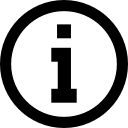
Note: Whenever you want to use something, you need to import it first. If you want to make the component usable in other parts of the app, you need to export it after creation and import it in the file where you want to use it. Open the .babelrc copy the following content to it.
{ "presets":["env", "react"] }